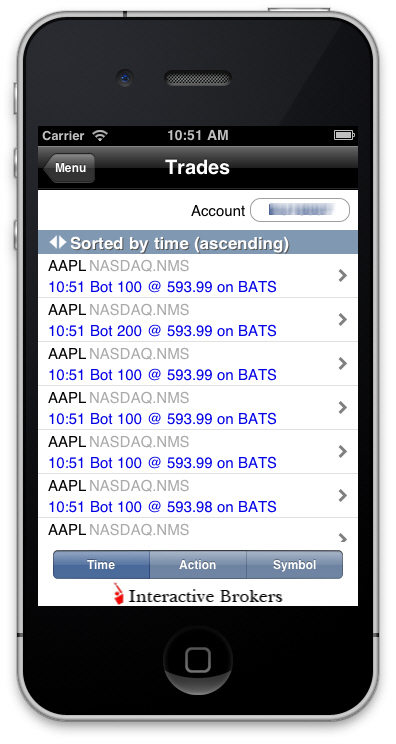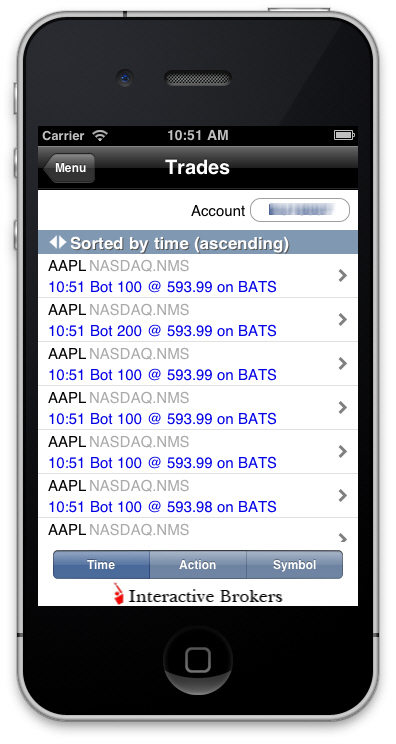Viewing Trades
View all of your completed trades on the Trades screen. You can sort the list of trades by time, action (Buy or Sell) or symbol.
To view trades
- From the main menu, tap Trades.
The Trades screen opens.
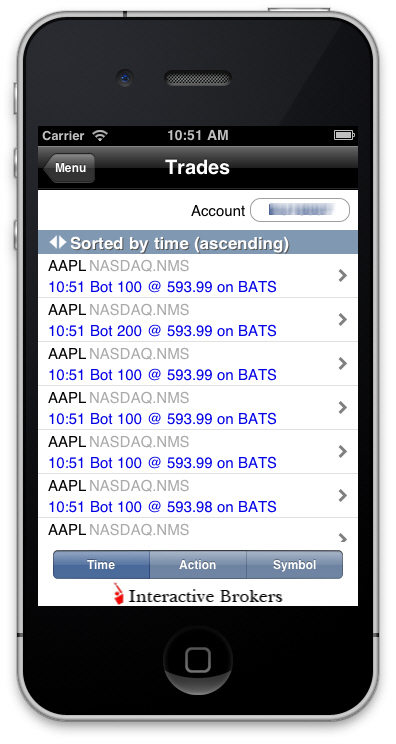
- Sort the list by tapping the appropriate button:
- Tap Time to sort the list of trades by execution time. Tap the double arrow icon to change the sort order between ascending and descending.
- Tap Action to sort the list by action. The list will show all buys together and all sells together.
- Tap Symbol to sort by symbol.
- If you have a multiple account structure, you can tap the Account button to view trades for all accounts or select a specific account.